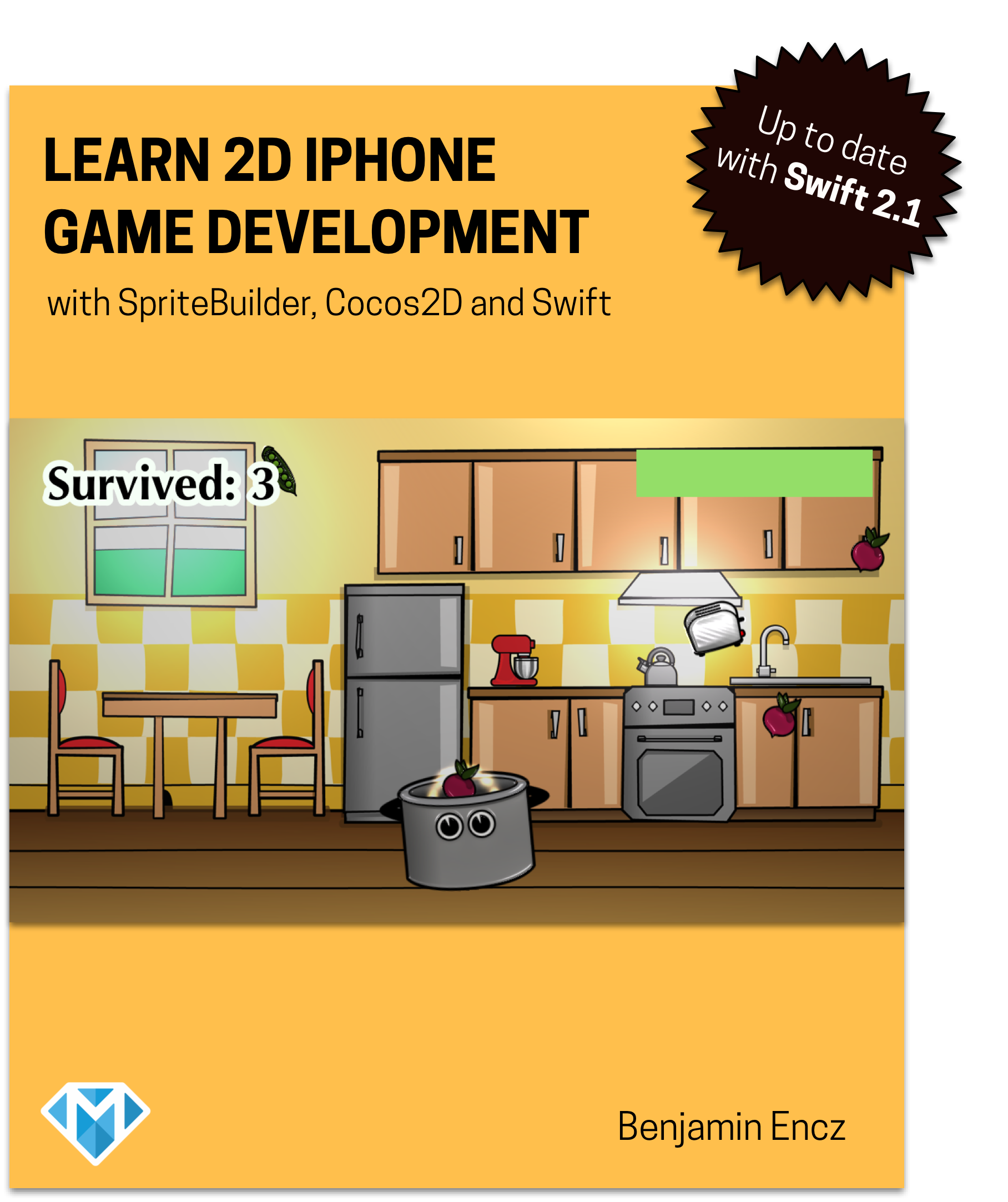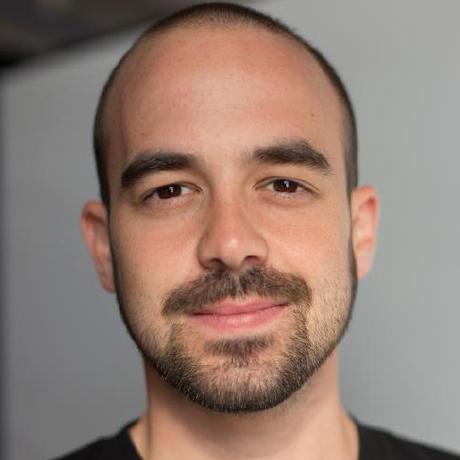Chapter 1 - About this Book
This chapter discusses the structure of the book. It introduces different conventions and gives advice on how to get the most value out of the book.
Chapter 2 - Introduction to SpriteBuilder and Cocos2D
Throughout this chapter you will build a first very simple game and learn about essential Cocos2D, SpriteBuilder and general 2D game programming concepts such as scene graphs, code connections and bounding boxes.
Chapter 3 - Asset Handling and Basic Game Mechanics
In this chapter you will start building the "Falling Food!" game on which you will work throughout the rest of the book. Chapter 3 will teach you all about asset handling with SpriteBuilder and Cocos2D. Learn how to integrate sprites and audio assets into your games. You will also learn how to use the update loop to implement object movement.
Chapter 4 - User Interaction
Learn how to implement a drag and drop mechanism. You will also implement the core game mechanic of the game: catching objects. Since this game does not use the physics engine you will learn how to implement physical behaviour. You will also get to know details about Cocos2D’s touch handling API.
Chapter 5 - Scene Graphs, Node Transforms and State Machines
Learn how to incorporate a state machine into game development. You will also get to know details on affine transformations and how they are used to in Cocos2D to implement node hierarchies. Lastly you will learn about the rendering order in Cocos2D and how to use it to create a 3D feel in your 2D game.
Chapter 6 - User Interfaces and Implementing Multiple Game Modes modes
The largest chapter in the book. Learn how to implement a level select screen using a scroll view. Learn how to structure your game to support multiple game modes - without duplicating code. This chapter covers a variety of topics in UI programming and game programming patterns.
Chapter 7 - Persisting Highscores
A brief chapter that explains how to build a simple highscore system with NSUserDefaults.
Chapter 8 - Effects and Animations
Learn how to use the powerful CCEffects API to add lighting effects to your game! Dive deeper into SpriteBuilder's and Cocos2D's animation toolbox and polish the "Falling Food!" game.
Chapter 9 - Where to go from here?
This chapter wraps up your learning experience. Find out about additional resources on SpriteBuilder and Cocos2D.
Resources - Code and App Store link
The entire source code accompanying this book is available on GitHub. The final product of this book is available on the App Store.